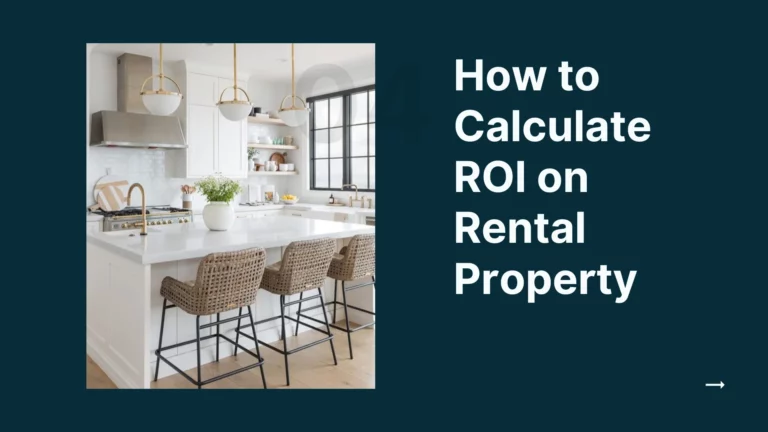HomeResources
Resources
For Investors
February 18, 2025
No posts found
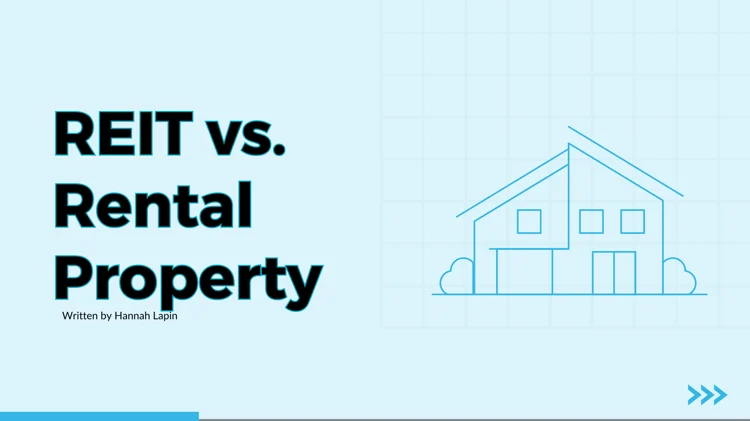
October 9, 2024
Real estate is an excellent way to help your money do more for you. It allows you to generate a solid...
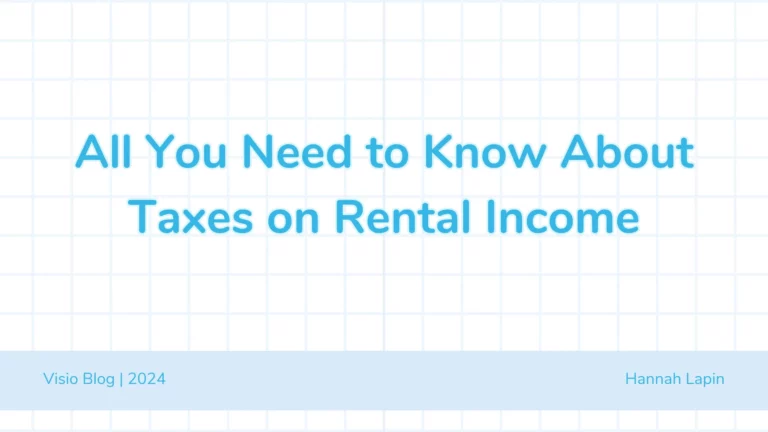
October 4, 2024
The tax obligations for rental income, including deductions, credits, and filing tips. An essential guide...
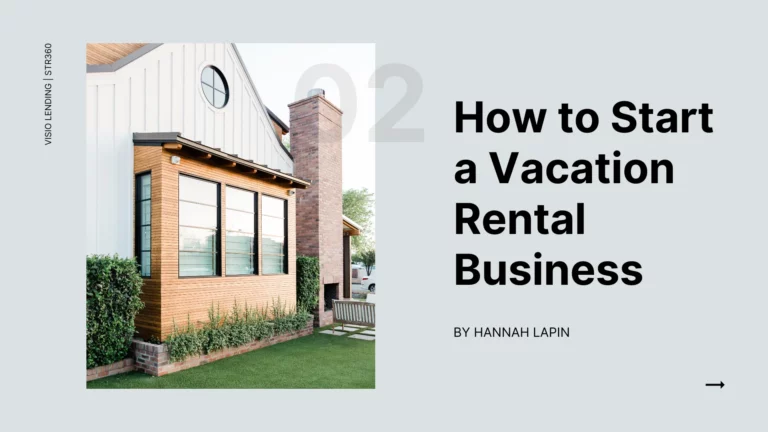
September 6, 2024
From market analysis and property acquisition to legal compliance and effective management, discover...
No posts found
For Brokers
No posts found

October 13, 2023
With Visio's 3-year and 1-year prepayment penalty options, investors can access 30-year DSCR Loans without...

December 20, 2021
Through our Broker Portal, brokers can see the status of current loans, price and submit loan deals,...
No posts found